The original CLOCKstep has been discontinued. We now offer CLOCKstep:MULTI as our flagship syncronization device.
CLOCKstep
CLOCKstep
MIDI Clock, Transport Control and Metronome Source Pedal for Live Performance






SYNC AND MUCH MORE
The role of a master MIDI Clock is to send a pulse signal that allows devices such as Sequencers, Drum Machines and Audio Loopers to stay in sync with each other.
That's only the beginning of what CLOCKstep provides.
Add greater remote MIDI control to all your MIDI devices. Quantize MIDI Commands to be sent at the beginning of a bar. Automatically repeat commands at a specified rhythmic interval. Configure a metronome that will give you a nearly unlimited range of click track patterns. Manage it all through custom Presets and a robust MIDI Interface.
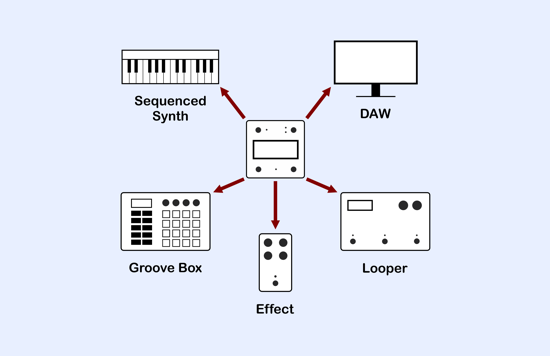
MIDI TIMEKEEPER
CLOCKstep generates timing pulses as standard MIDI Clock data to synchronize any two or more devices that accept MIDI Clock input.
It's also able to generate quantized MIDI commands to help aid performance timing, and even synchronize devices that don't support MIDI Clock!

CUE/START/STOP
Once you have a stable clock source, you'll probably want the option to start or stop everything at once.
CLOCKstep has dedicated footswitches for hands-free control over various Real-time and custom MIDI commands.
Plus, an innovative CUE feature can be used to perfectly quantize command execution, even those commands sent by other controllers.
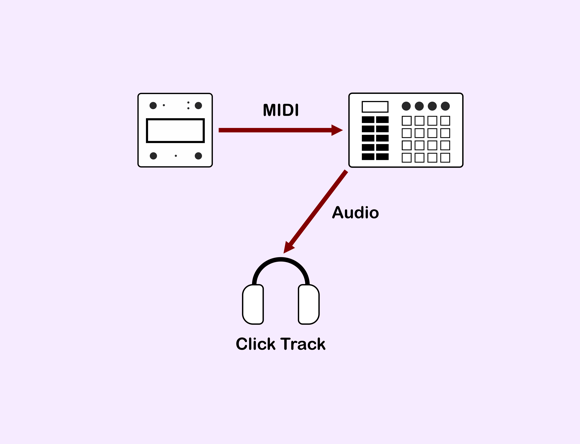
METRONOME
Monitor the tempo of the clock by having CLOCKstep send a sequence of metronome MIDI Notes to any sampler or drum machine, which can be turned into an audible click track.
You can tailor the click track from within CLOCKstep with various rhythmic subdivisions, accent placements and odd Time Signatures.

MIDI MESSAGES
CLOCKstep also functions as a smart, small MIDI Controller able to store up to 250 custom MIDI Commands.
Within a Preset, execute up to 8 commands at once using the built-in footswitch or triggered by other actions within the pedal.
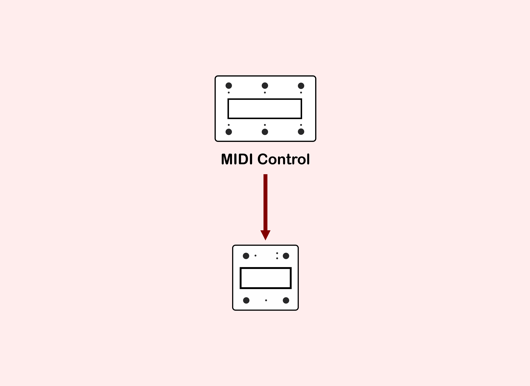
MIDI CONTROLLED
For those who want full integration with their setup, CLOCKstep has an extensive MIDI IN command structure.
Remote commands can be used to execute nearly any available function, and any MIDI Command can be timed to a Bar, Quarter Note or Eighth Note to help ensure perfectly timed execution.

300 PRESETS
Store everything needed to manage all timing aspects of your set list.
Loading a preset can be accomplished using the pedal interface, and a preset can be loaded remotely using MIDI Program Change (PC) commands.
FEATURE SUMMARY
-
Clock Stability
Running with microsecond-calculated precision, great care was taken so that no other action can interrupt and sacrifice stability. Stable Clock is always the priority!
-
300 Song Presets
Each Preset stores the Name, Tempo (BPM), Time Signature, Custom MIDI commands assignments, Metronome patterns and all other relevant settings.
-
250 MIDI Commands
Custom MIDI is stored as reusable entities. Create a MIDI Command once, name it up to 12 characters, and then assign it to multiple Presets or Trigger actions.
-
Cue Trigger Actions
You can assign MIDI commands that will cue on the Bar, Quarter Note or Eighth Note, and attach commands to many other actions within the pedal, such as Transport Start.
-
Automated MIDI
MIDI Commands can be set to automatically repeat after a defined number of elapsed bars, enabling vital resync style functions with devices that don't follow MIDI Clock.
-
External MIDI Control
Nearly every aspect of CLOCKstep has been exposed to outside MIDI control. It's possible to rely on CLOCKstep in a performance without having to ever touch it directly.
-
Click Track Generator
Send MIDI notes to a synth or drum machine to provide an audible click. Beats and Accents have separate Note and Velocity values for creating the best dynamic feel.
-
Metronome Patterns
Customize click track patterns by setting independent Beat and Accent rhythmic intervals, such as dotted and triplets. Even shuffles and gallops!
-
Count In
Set a 1-4 bar Count In and then have CLOCKstep automatically send the Start Command to all devices when the Count In is finished.
-
Time Signatures
A variety of Time Signature options give greater context for metronome patterns, loop lengths and initiating Cued actions. Time signature changes can automatically be sent to other gear.
-
Timing Lights
Independent Quarter Note and Whole Note LEDs can be seen as timing reference when not monitoring audio. Lights also turn off in time which makes it a lot easier to register the tempo visually.
-
Tempo Mode
A special Tempo mode can be activated at any time to simplify tapping or setting a BPM while the clock is continuously running. This mode may also be preferable when sending Tap Tempo to FX units only.
- Power Requirements: 9 volts DC max, 65mA min (power adapter not included)
- Power Connection: 2.1 mm barrel, center negative
- I/O: MIDI IN, MIDI OUT, internal Micro USB (for updates)
- Dimensions: 4.72" x 4.72" x 1.34" (1.95" to the top of a footswitch)
- Assembled in the USA
CLOCKstep Comparison
 |
 |
|
|---|---|---|
| CLOCKstep | CLOCKstep:MULTI | |
| Form Factor | Pedal | Desktop |
| Master MIDI Clock | ✓ | ✓ |
| CV Trigger Sync Out | ✓ | |
| Audio Sync In | ✓ | |
| Follow Clock | MIDI | MIDI, Audio |
| MIDI DIN | ✓ | ✓ |
| MIDI USB | ✓ | |
| MIDI TRS | ✓ | |
| MIDI Soft Thru | ✓ | ✓ |
| User MIDI Commands | 250 | |
| CUE Commands | ✓ | ✓ |
| Full MIDI Control | ✓ | ✓ |
| Metronome | MIDI Notes | Audio Click |
| Time Signatures | ✓ | ✓ |
| Tap Tempo | ✓ | ✓ |
| BPM Decimal | ✓ | ✓ |
| Presets | 300 | 40 |





